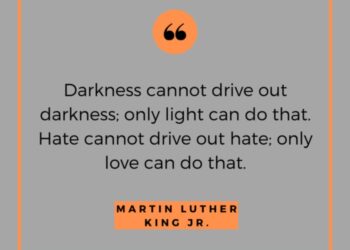In today’s fast-paced world, the convenience of using a digital wallet on your Android device is unmatched. With the rise of mobile wallet app development, many businesses and individuals are shifting to digital payments. Setting up a digital wallet on Android is not only quick and easy but also enhances security while making transactions seamless. This article will guide you through the steps to set up a digital wallet and the benefits of using one.
The process of mobile wallet app development has made digital wallets widely accessible, ensuring that Android users can safely store credit card information, loyalty cards, and even boarding passes on their phones.
What Is a Digital Wallet?
A digital wallet is an app or software that allows users to store their payment information and conduct transactions electronically. It eliminates the need to carry physical cards or cash, offering a convenient way to pay through your mobile device.
Digital wallets are secured by encryption and biometric authentication, like fingerprints or facial recognition, making them a safe alternative to traditional wallets.
Popular Digital Wallets for Android
Some of the most popular digital wallet apps for Android include:
- Google Wallet: Integrated with Android devices, Google Wallet allows users to send and receive money and store payment methods securely.
- Samsung Pay: Available on Samsung devices, this app supports contactless payments and loyalty cards.
- PayPal: A globally trusted payment platform, PayPal’s mobile app offers digital wallet functionality for online and in-store purchases.
Setting Up a Digital Wallet on Android
Setting up a digital wallet on your Android device is straightforward. Here’s how you can do it:
Step 1: Choose a Digital Wallet App
Start by choosing the digital wallet app that best suits your needs. For Android users, Google Wallet is often the most compatible and easy to use. However, you can opt for other apps such as Samsung Pay or PayPal depending on your preference.
Step 2: Download the App
Go to the Google Play Store and download the wallet app you have selected. Ensure you download the official app to avoid scams or fake applications.
Step 3: Set Up Your Account
After downloading the app, open it and sign in using your Google account or create a new one if necessary. Some wallet apps may require you to verify your identity, such as providing your phone number or email address.
Step 4: Add Your Payment Information
Once your account is set up, it’s time to add your payment methods. Tap on “Add Payment Method” and enter your credit or debit card details. You may be asked to verify your card through a code sent to your email or phone number.
You can also add loyalty cards, gift cards, or even bank accounts, depending on the app you are using.
Step 5: Enable Contactless Payments (NFC)
For in-store purchases, you need to enable Near Field Communication (NFC) on your Android device. Go to your phone’s settings, select “Connected Devices,” then tap on “NFC” to turn it on.
Once NFC is enabled, you can use your Android phone to make payments by simply tapping it on compatible card readers at checkout.
Step 6: Start Using Your Digital Wallet
Now that your wallet is set up, you can start making payments online, in-store, or even transferring money to other users. Simply select your payment method within the wallet app when completing a transaction.
Fact: According to Statista, the global transaction value of mobile payments is expected to reach $8.53 trillion by 2024, showing the growing popularity of mobile wallets.
Benefits of Using a Digital Wallet
Using a digital wallet on your Android device offers many advantages, from convenience to enhanced security. Here’s why you should consider using a digital wallet:
1. Convenience
With a digital wallet, you no longer need to carry multiple physical cards. All your payment information is stored in one place, accessible through your Android phone.
2. Security
Digital wallets provide encryption and biometric authentication to keep your payment information safe. This reduces the risk of fraud and unauthorized transactions. Many apps offer additional security features such as two-factor authentication (2FA).
3. Speed
Making payments with a digital wallet is fast and easy. You can complete transactions with just a tap or click, making it ideal for busy lifestyles.
4. Track Transactions
Digital wallets offer a transparent overview of your spending habits. You can easily view all your past transactions and manage your finances directly from the app.
5. Rewards and Cashback
Many digital wallet apps partner with retailers to offer discounts, rewards, and cashback on purchases. This can save you money in the long run, providing an incentive to use digital wallets frequently.
Latest Figures: As of 2024, over 1.31 billion people worldwide are expected to use mobile wallets for payments, with more than 50% of transactions happening on Android devices.
Latest News: The Evolution of Mobile Wallets
In 2023, Google announced several new features for its Google Wallet app, enhancing the user experience. These include better integration with loyalty programs, the ability to store more types of digital IDs, and improvements in security protocols. According to TechCrunch, these updates are part of Google’s plan to make mobile wallets an integral part of daily transactions in the next few years, particularly for Android users.
Additionally, advancements in mobile wallet app development continue to make digital transactions smoother and more secure. Companies are investing heavily in improving the functionality of wallet apps, adding support for cryptocurrencies, and integrating Artificial Intelligence (AI) to enhance payment processing.
Quote: “The future of payments is mobile. Digital wallets offer a faster, safer, and more efficient way to manage finances.” – Jack Dorsey, co-founder of Square.
Also read: Determination of App’s Market Value
Conclusion
Setting up a digital wallet on Android is a simple process that can significantly improve the way you handle transactions. With the increasing focus on mobile wallet app development, using a digital wallet is more convenient than ever, whether for online shopping or contactless payments.
In a world that’s quickly shifting toward cashless transactions, digital wallets provide a reliable and secure method to make payments. From enhanced security features to the sheer convenience of having all your payment methods in one place, it’s no wonder that mobile wallets are becoming the norm for millions of users worldwide.
By following the steps outlined in this guide, you can set up your digital wallet on Android and start enjoying its numerous benefits.